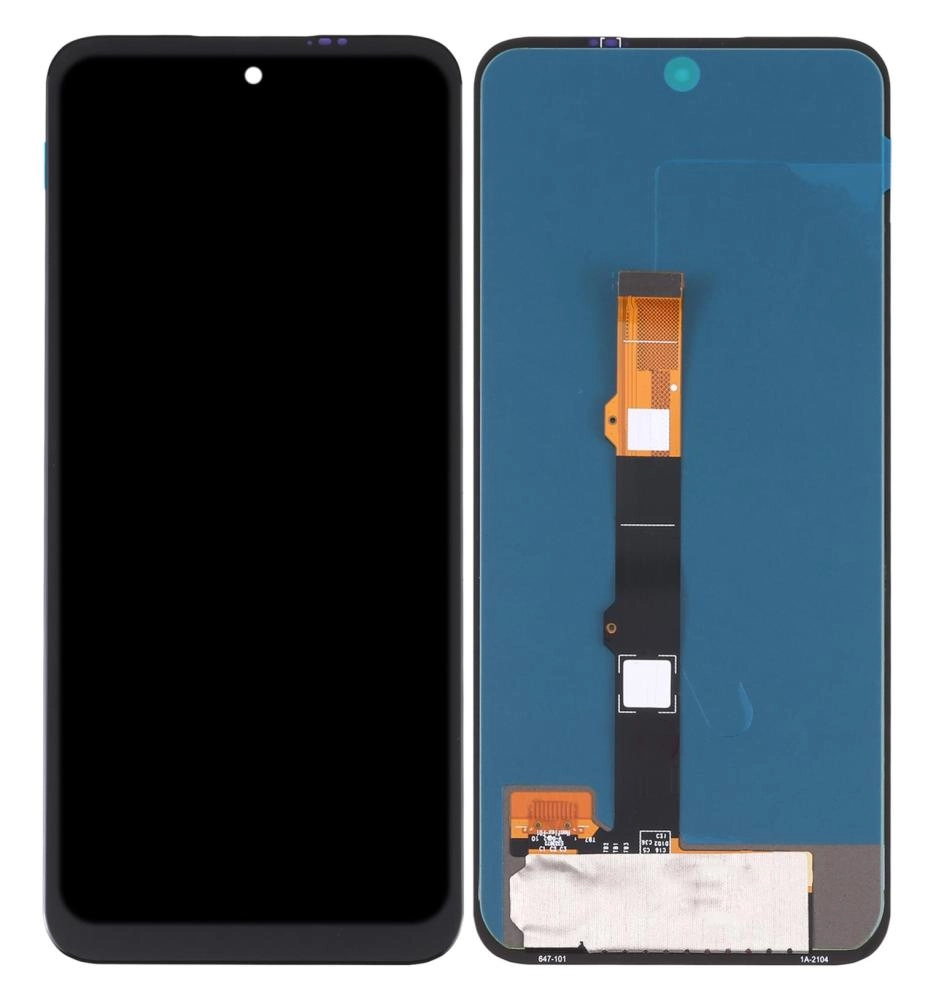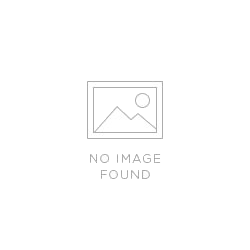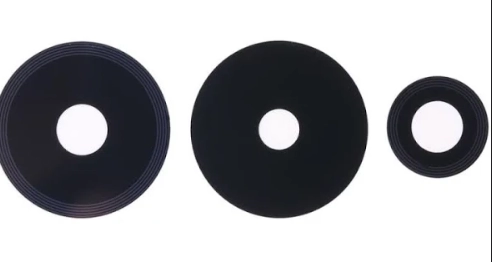-
Categories
- Modular Box Plates
- Cable Nail Clips
- Double Nail Clips
- Wall Plug Gitty Round Head
- Wall Plug Gitty Square Head
- Wall Plug Gitty Heavy
- Electrical Switch
- Electrical PVC Tape
- Hose Clamp Nylon
- Cable Ties Nylon
- Heater Elements
- Connectors & Joinders
- Multiplug
- Electric Holders
- 2 Pin Tops
- 3-Pin Top
- Male Female 2-Pin Tops
- Electrical Fan Regulater
- Open Fitting Series
- Automatic Change Over Switch
- MCB
- Electrical 5-Pin Sockets
- Bed Switches
- Switch 15A
- 5-Pin Sockets 15a
- 2-Pin Sockets
- Indicaters
- Modular Series
- Combined Boxes
- Rope Light
- Emergency Lights
- Emergency / AC-DC Bulbs
- Emergency Lantern
- Festival & Decorative Lights
- Dj Lights
- AC Lights & Bulbs
- Gate Lights
- Garden Light
- LED Raw Material
- Hanging Light
- Wall Light
- Chandlier & Jhoomer Lights
- Mirror Light
- Wall Focus Lights
- Stair Light
- Wall Up Down Light
- Wall Down Light
- Four Way Light
- COB Down Light
- Deep Down Light
- Slim Track Light
- Track Light
- COB Light
- DC Lights
- Solar Inverter
- Microscopes & Microscope Accessories
- SMD & SMD Accessories
- PCB Holder & Fixture
- Luowei Products
- CPU Drill Motor & Bit
- Other Mobile Parts
- Flex JCID
- Flux & Paste
- UV Ink
- Glue
- Glass Injection, Needle & Flux Handle
- UV+ Lamp & Smoke Fan
- PPD, Roshin & Roshin Pen
- Solder Ball, Wire & Battery
- DE Solder Wick
- Process Wire
- Solder Lungs/Welding Dots
- USB Charger
- Plier
- Heating Tape & Pad
- Art Knife & Blades
- Opener Tool
- DC Power Supply
- Power Booster Cable
- JCID Tools & Strips
- Watch Repair Tools
- IC
- Battery Booster
- Screwdrivers
- Bubble Remover
- Tweezers
- Screen Separator
- Dust Room
- Cutting Wire
- Glue Motor & Bit
- Blaster Pan
- Multimeter & Multimeter Wire
- Soldering Iron Station
- Iron Bit
- Liquid & Spray
- IP Bottle
- Cleaning Cloth
- Brush
- Dock Test Flex
- Oscilloscope
- Ultrasonic Cleaner
- Storage Box
- Thermal Camera
- Welding Machine
- Socket Middle Tester
- Matt
- Middle Frame & Rebailling
- Mac
- Pre Heater
- Mix Tool
- Mijing Green Oil Network
- Amaoe All Stencil
- Mobile Tool Kits
- ACER Laptop Battery
- APPLE Laptop Battery
- ASUS Laptop Battery
- Avita Laptop Battery
- BenQ Laptop Battery
- Clevo Laptop Battery
- Dell Laptop Battery
- Fujitsu Laptop Battery
- Getac Laptop Battery
- HCL Laptop Battery
- HP Laptop Battery
- Huawei Laptop Battery
- IBM Laptop Battery
- Infinix Laptop Battery
- LENOVO Laptop Battery
- LG Laptop Battery
- Medion Laptop Battery
- MSI Laptop Battery
- SAMSUNG Laptop Battery
- SONY Laptop Battery
- TOSHIBA Laptop Battery
- Xiaomi Laptop Battery
Switch & Switch Accesseries
Lights & Light Acceseries
Repair Tools
Laptop Battery
Motorola E7 Power Combo and Folder with Frame (100% Original)
Key Features
- Extra 5% Cashback Discount on UPI Prepaid Payments
- Wholeseals! Earn more with Commission Grade-J
- 24 Hours Easy Return Policy
- 100% Original: Genuine Mi product, ensuring high quality and authenticity.
- Combo Pack: Includes both combo case and folder case for multiple protection options.
- High-Quality Material: Made with premium materials for durability and long-lasting use
- Easy Installation: Simple and easy to install, with no tools required.
Frequently Bought Together
Motorola E7 Power Combo and Folder with Frame (100% Original)
Description:
The Motorola E7 Power Combo and Folder with Frame is a high-quality replacement part designed specifically for the Motorola E7 Power smartphone. This combo includes the LCD screen and digitizer touch screen, integrated into a single unit with the frame. It ensures a perfect fit and seamless integration with your device, maintaining the original look and feel.
Key Features:
- Display: 6.5 inches, 720 x 1600 pixels, IPS LCD
- Protection: Scratch-resistant glass
- Compatibility: Specifically designed for Motorola E7 Power
- Quality: 100% original, ensuring high manufacturing standards and durability
- Ease of Installation: Designed for easy replacement with minimal technical knowledge required
- Warranty: Comes with a manufacturing defect warranty
Application:
This replacement part is ideal for fixing various issues with your Motorola E7 Power, such as:
- Cracked or shattered screen
- Unresponsive touch screen
- Display discoloration or dead pixels
- Frame damage
Installation Highlights:
- Power Off: Ensure the device is powered off before starting the replacement process.
- Remove Back Cover: Use a plastic pry tool to carefully remove the back cover.
- Disconnect Battery: Unscrew and disconnect the battery connector to avoid any short circuits.
- Remove Old Screen: Carefully detach the old screen and frame from the device.
- Install New Screen: Place the new combo and frame in position, ensuring all connectors are properly aligned.
- Reconnect Battery: Reconnect the battery and secure it with screws.
- Reassemble Device: Place the back cover back on and ensure it snaps into place.
- Power On: Turn on the device to test the new screen and ensure everything is functioning correctly.
This replacement part is perfect for those looking to restore their Motorola E7 Power to its original condition without the need for a new phone. If you’re not comfortable with the installation process, it’s recommended to seek help from a professional technician to avoid any potential damage to your device.
Technical Details
| Brand: | MOTO |
|---|---|
| Model number: | E7 Power |
| Seller SKU: | Fatima-193 |
| Condition: | New |
| Origin: | India |
| Availability: | In Stock |
| Minimum order quantity: | 1 |
| Shipping weight: | 500.00 g |
| Date first listed on DP MART : | Aug 25, 2024 |
Product Details
- Type: LCD with Touch Screen Combo
- Compatibility: Motorola Moto E7 Power
- Color Options: Black, White, Blue, Red
- Quality: 100% Original
- Components: Complete display combo with LCD screen and digitizer touch screen
- Fit: Perfect fit with high manufacturing quality
Specifications
- Display Type: IPS LCD
- Size: 6.51 inches
- Resolution: 720 x 1600 pixels
- Touchscreen Glass: Corning® Gorilla® Glass 3 Protection
- Pixel Density: 269 PPI (pixels per inch)
Application
- Purpose: Replacement for broken, cracked, or scratched screens
- Ease of Installation: Designed for easy replacement with minimal technical knowledge required
- Testing: Each unit is tested before shipping to ensure quality (QC done)
Installation Instructions
- Preparation: Ensure you have a clean, static-free workspace.
- Tools Needed: Small Phillips screwdriver, plastic opening tools, tweezers.
- Power Off: Turn off your Motorola Moto E7 Power and remove the SIM card tray.
- Remove Back Cover: Use a plastic opening tool to gently pry off the back cover.
- Disconnect Battery: Carefully disconnect the battery connector to avoid any short circuits.
- Remove Old Screen: Unscrew and remove the old screen assembly.
- Install New Screen: Place the new LCD and touch screen combo in position and secure it with screws.
- Reconnect Battery: Reconnect the battery connector.
- Test: Before sealing the phone, power it on to test the new screen.
- Reassemble: Once confirmed, reassemble the phone by reversing the steps.
This replacement combo is ideal for anyone looking to restore their Motorola Moto E7 Power to its original condition with minimal hassle
No reviews
Related Items
Delhi, Delhi
varni1404@yopmail.com
Bharat Jangid Verified Purchase | 1 year ago
good ????????????????????????????????