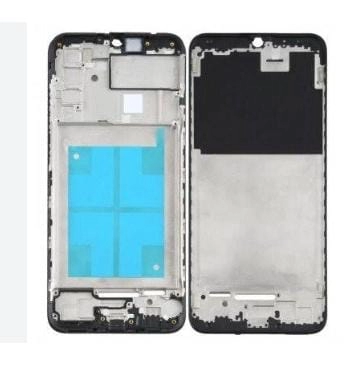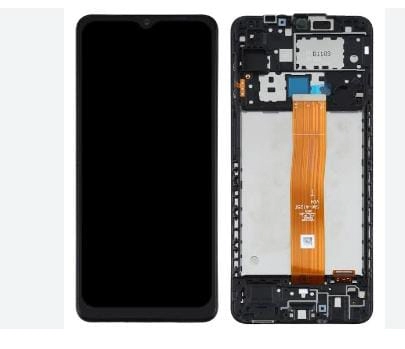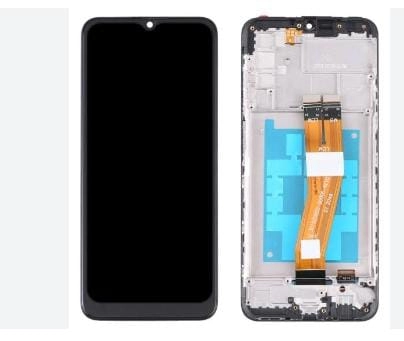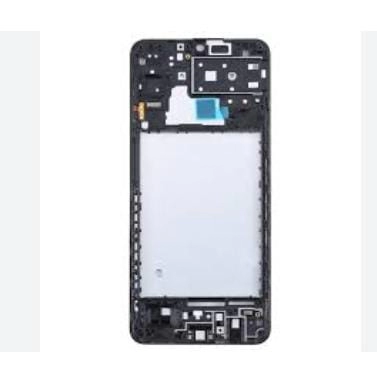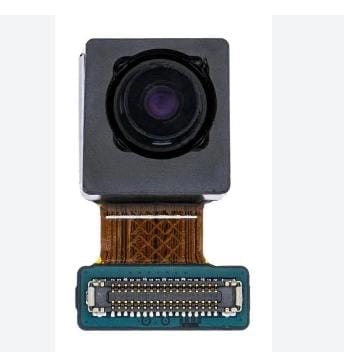-
Categories
- Modular Box Plates
- Cable Nail Clips
- Double Nail Clips
- Wall Plug Gitty Round Head
- Wall Plug Gitty Square Head
- Wall Plug Gitty Heavy
- Electrical Switch
- Electrical PVC Tape
- Hose Clamp Nylon
- Cable Ties Nylon
- Heater Elements
- Connectors & Joinders
- Multiplug
- Electric Holders
- 2 Pin Tops
- 3-Pin Top
- Male Female 2-Pin Tops
- Electrical Fan Regulater
- Open Fitting Series
- Automatic Change Over Switch
- MCB
- Electrical 5-Pin Sockets
- Bed Switches
- Switch 15A
- 5-Pin Sockets 15a
- 2-Pin Sockets
- Indicaters
- Modular Series
- Combined Boxes
- Rope Light
- Emergency Lights
- Emergency / AC-DC Bulbs
- Emergency Lantern
- Festival & Decorative Lights
- Dj Lights
- AC Lights & Bulbs
- Gate Lights
- Garden Light
- LED Raw Material
- Hanging Light
- Wall Light
- Chandlier & Jhoomer Lights
- Mirror Light
- Wall Focus Lights
- Stair Light
- Wall Up Down Light
- Wall Down Light
- Four Way Light
- COB Down Light
- Deep Down Light
- Slim Track Light
- Track Light
- COB Light
- DC Lights
- Solar Inverter
- Microscopes & Microscope Accessories
- SMD & SMD Accessories
- PCB Holder & Fixture
- Luowei Products
- CPU Drill Motor & Bit
- Other Mobile Parts
- Flex JCID
- Flux & Paste
- UV Ink
- Glue
- Glass Injection, Needle & Flux Handle
- UV+ Lamp & Smoke Fan
- PPD, Roshin & Roshin Pen
- Solder Ball, Wire & Battery
- DE Solder Wick
- Process Wire
- Solder Lungs/Welding Dots
- USB Charger
- Plier
- Heating Tape & Pad
- Art Knife & Blades
- Opener Tool
- DC Power Supply
- Power Booster Cable
- JCID Tools & Strips
- Watch Repair Tools
- IC
- Battery Booster
- Screwdrivers
- Bubble Remover
- Tweezers
- Screen Separator
- Dust Room
- Cutting Wire
- Glue Motor & Bit
- Blaster Pan
- Multimeter & Multimeter Wire
- Soldering Iron Station
- Iron Bit
- Liquid & Spray
- IP Bottle
- Cleaning Cloth
- Brush
- Dock Test Flex
- Oscilloscope
- Ultrasonic Cleaner
- Storage Box
- Thermal Camera
- Welding Machine
- Socket Middle Tester
- Matt
- Middle Frame & Rebailling
- Mac
- Pre Heater
- Mix Tool
- Mijing Green Oil Network
- Amaoe All Stencil
- Mobile Tool Kits
- ACER Laptop Battery
- APPLE Laptop Battery
- ASUS Laptop Battery
- Avita Laptop Battery
- BenQ Laptop Battery
- Clevo Laptop Battery
- Dell Laptop Battery
- Fujitsu Laptop Battery
- Getac Laptop Battery
- HCL Laptop Battery
- HP Laptop Battery
- Huawei Laptop Battery
- IBM Laptop Battery
- Infinix Laptop Battery
- LENOVO Laptop Battery
- LG Laptop Battery
- Medion Laptop Battery
- MSI Laptop Battery
- SAMSUNG Laptop Battery
- SONY Laptop Battery
- TOSHIBA Laptop Battery
- Xiaomi Laptop Battery
- Microsoft Laptop Battery
- Panasonic Laptop Battery
Switch & Switch Accesseries
Lights & Light Acceseries
Repair Tools
Laptop Battery
Flash Sale
Ends In :
0 days : 00 hrs : 00 mins : 00 sec
Samsung A13 Lite Combo and Folder with Frame (100% Original)
Get 0% cash back
₹1,220
₹2,440
( 50% Off )
Availability:
In Stock
Condition:
New
Key Features
- Extra 5% Cashback Discount on UPI Prepaid Payments
- Wholeseals! Earn more with Commission Grade-J
- 24 Hours Easy Return Policy
- 100% Original: The combo and folder cases are made by Samsung, ensuring perfect compatibility and quality.
- Frameless Design: The cases have a sleek, frameless design that provides a slim and stylish look.
- Durable Material: The cases are made with high-quality material that provides superior protection against scratches, drops, and other damage.
- Easy Installation: The cases are easy to install and remove, with no tools required.
Frequently Bought Together
Total: ₹7,969
Add all to Cart
Description of Samsung A13 Lite:
Product Overview:
- The Samsung A13 Lite Combo includes a display assembly that combines the LCD screen and digitizer touch screen.
- It is designed to replace a broken, cracked, or scratched screen in your Samsung A13 Lite handset.
- The product is of high quality and offers a perfect fit for your device.
Key Features:
- LCD Screen: The display combo includes an LCD screen that provides clear visuals and vibrant colors.
- Digitizer Touch Screen: The digitizer allows you to interact with your phone through touch gestures.
- Tested Quality: The product undergoes quality control testing before shipping to ensure it meets standards.
- Brand New: It comes as a brand new replacement part.
- Manufacturing Defect Warranty: You get warranty coverage against any manufacturing defects.
Application:
- To replace the display in your Samsung A13 Lite handset, follow these steps:
- Safety Precautions: Turn off your phone and remove the battery (if possible) to avoid electrical hazards.
- Disassembly: Carefully remove the back cover, battery, and other components to access the old display.
- Unplug Old Display: Disconnect the old display’s connectors.
- Remove Old Display: Gently remove the broken display from the frame.
- Install New Display: Place the new display in the frame and connect the cables.
- Reassemble: Put everything back together, ensuring a snug fit.
- Test: Power on your phone to verify that the new display works correctly.
- To replace the display in your Samsung A13 Lite handset, follow these steps:
Technical Details
| Brand: | Samsung |
|---|---|
| Model number: | A13 Lite |
| Part Number: | 09 |
| Seller SKU: | Fatima-320 |
| Condition: | New |
| Origin: | India |
| Availability: | In Stock |
| Minimum order quantity: | 1 |
| Shipping weight: | 500.00 g |
| Date first listed on DP MART : | Aug 28, 2024 |
Seller specification of Samsung A13 Lite Combo and Folder with Frame (100% Original
Display Combo:
- LCD Screen: The display combo includes a high-quality LCD screen with a 6.6-inch PLS LCD display.
- Digitizer Touch Screen: It also features a digitizer touch screen for seamless interaction.
- Resolution: The screen resolution is 1080 x 2408 pixels, providing clear visuals.
- Protection: Corning Gorilla Glass 5 protects the display.
Specifications:
- Processor: Powered by the Exynos 850 chipset (8 nm) with an octa-core CPU (4x2.0 GHz Cortex-A55 & 4x2.0 GHz Cortex-A55).
- RAM and Storage Options:
- Available in various configurations: 32GB/64GB/128GB storage.
- RAM options include 3GB, 4GB, or 6GB.
- Camera Setup:
- Main Camera: Quad setup with a 50 MP wide lens (f/1.8), a 5 MP ultrawide lens (123˚), a 2 MP macro lens, and a 2 MP depth sensor.
- Selfie Camera: 8 MP wide lens (f/2.2).
- Battery: A robust 5000 mAh non-removable Li-Po battery.
- Charging: Supports 15W wired charging.
Application:
- Replacing the display:
- Safety Precautions: Turn off your phone and remove the battery (if possible).
- Disassembly: Carefully remove the back cover and other components.
- Unplug Old Display: Disconnect the old display’s connectors.
- Remove Old Display: Gently remove the broken display from the frame.
- Install New Display: Place the new display in the frame and connect the cables.
- Reassemble: Put everything back together.
- Test: Power on your phone to verify the new display works correctly.
- Replacing the display:
No reviews
Related Items
You Viewed Recently
A Small world for all Mobile Folders & Combo Gallary
Varni Floder
Delhi, Delhi
varni1404@yopmail.com
Delhi, Delhi
varni1404@yopmail.com
Bharat Jangid Verified Purchase | 1 year ago
good ????????????????????????????????