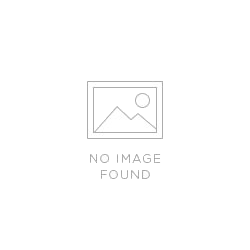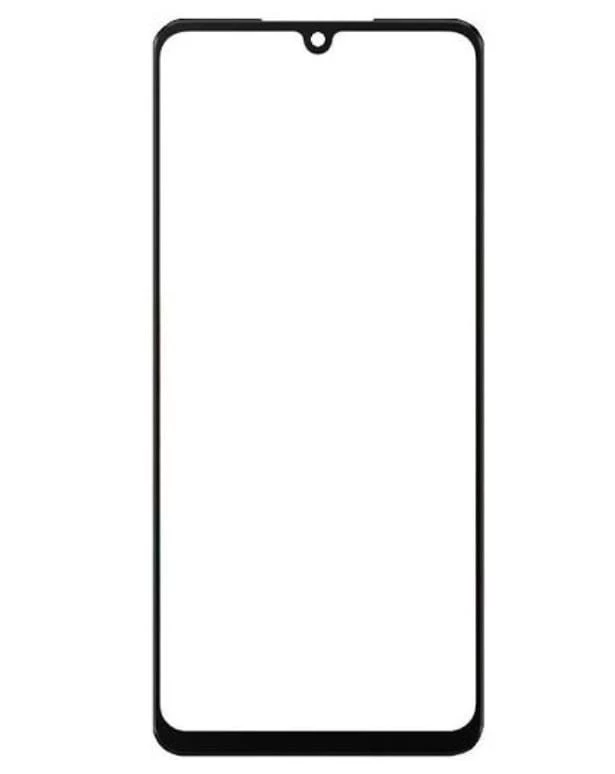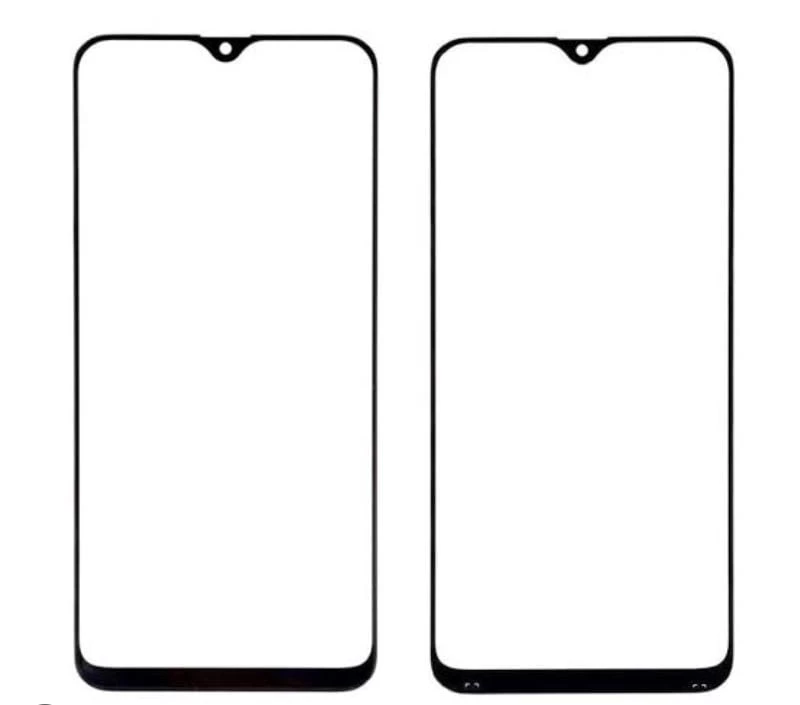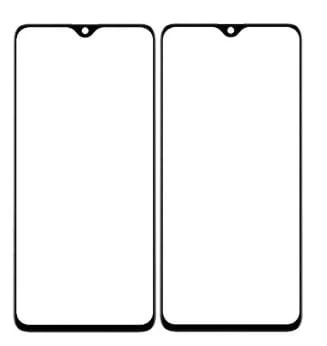Product Specification for Samsung A33 OCA Glass:
- Compatibility: Samsung Galaxy A33
- Type: OCA Glass Replacement
- Material: High-quality tempered glass with optically clear adhesive
- Transparency: Exceptional optical clarity for a vibrant and sharp display
- Adhesive Layer: Integrated OCA adhesive for easy, bubble-free application
- Durability: Scratch-resistant and shatterproof, providing robust protection for the device's screen
- Thickness: Ultra-thin design (approximately 0.3mm) to maintain the phone’s original look and feel
- Touch Sensitivity: Preserves the original touch responsiveness, ensuring seamless navigation
- UV Protection: Coated to reduce glare and block harmful UV rays, reducing eye strain
Application Instructions:
Preparation:
- Clean the work area and ensure you have a lint-free cloth, isopropyl alcohol, and a dust remover tool.
- Power off the Samsung A33 and remove any existing screen protectors or glass.
Cleaning:
- Use isopropyl alcohol and a lint-free cloth to thoroughly clean the screen. Ensure there is no dust, oil, or fingerprints.
Aligning the OCA Glass:
- Carefully remove the backing of the OCA glass without touching the adhesive side.
- Align the OCA glass with the screen, ensuring all cutouts for the camera and sensors are correctly positioned.
Applying the OCA Glass:
- Gently lower the glass onto the screen starting from one end to prevent air bubbles. Use a plastic card or squeegee to smooth it out and push any bubbles towards the edges.
Final Touch:
- Once applied, inspect for any remaining bubbles. If needed, use the plastic card to push them out. Allow the adhesive to cure for optimal bond strength.
Power On:
- After installation, power on the device and test the touch responsiveness to ensure it functions correctly.
Key Selling Points:
- Easy Installation: The integrated OCA adhesive layer enables smooth, bubble-free installation, even for DIY users.
- Enhanced Durability: Strong resistance to scratches and impacts, ensuring the screen stays in excellent condition.
- High Clarity Display: Maintains screen brightness and accurate colors for an optimal viewing experience.